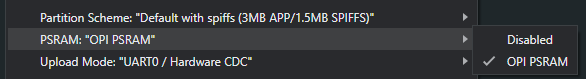Overview
omiGlass is an open-source smart glasses project that gives you AI capabilities with exceptional battery life.6x Battery Life
Longer lasting than Meta Ray-Bans
ESP32 S3 Sense
Powerful XIAO microcontroller with camera
Fully Open Source
Hardware, firmware, and software
Watch the announcement video to see omiGlass in action.
How to Get It
Pre-built Kit
Order a limited pre-built DevKit from Based Hardware
Build Your Own
Follow the guide below to build from scratch
Prerequisites
Hardware Components
The current design does not include a switch. See the contribution section for how you can help improve this.
Software Setup
Configure API Keys
Copy the template and add your keys:Edit
.env and add:- Groq API key
- OpenAI API key
- Ollama URL (default:
http://localhost:11434/api/chat)
Hardware Assembly
Firmware Installation
Open the Firmware
Open the firmware folder and load the
.ino file in Arduino IDE.Configure Arduino IDE
Add the ESP32 board package:
- Go to File → Preferences
- Add to “Additional Boards Manager URLs”:
- Go to Tools → Board → Boards Manager
- Search for
esp32and install the latest version
Select Board and Port
- Select port (likely COM3 or higher) at the top of Arduino IDE
- Search for
xiaoin the board selector - Select XIAO_ESP32S3
Contributing
Help improve omiGlass!Software
| Task | Status |
|---|---|
| Connect glasses with Omi AI app | ✅ Complete |
Hardware
| Task | Status |
|---|---|
| Redesign legs/sides for bigger heads | ⬜ Open |
| Add switch to design | ✅ Complete |
Join the Community
Get help with setup, contribute to the project, and connect with other builders