Choose Your Device
Select your Omi device to get started with the specific setup guide:Omi
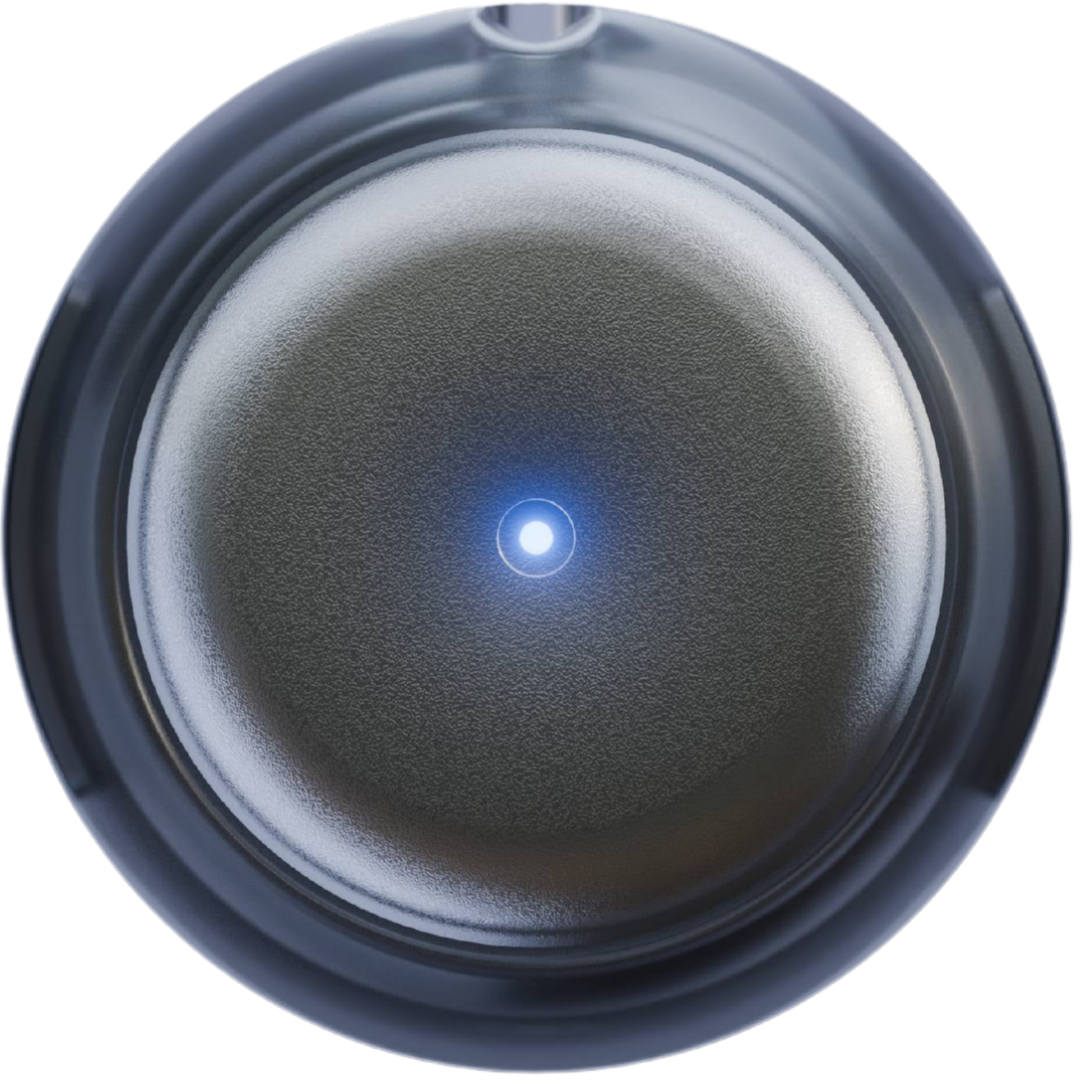
Omi DevKit 2
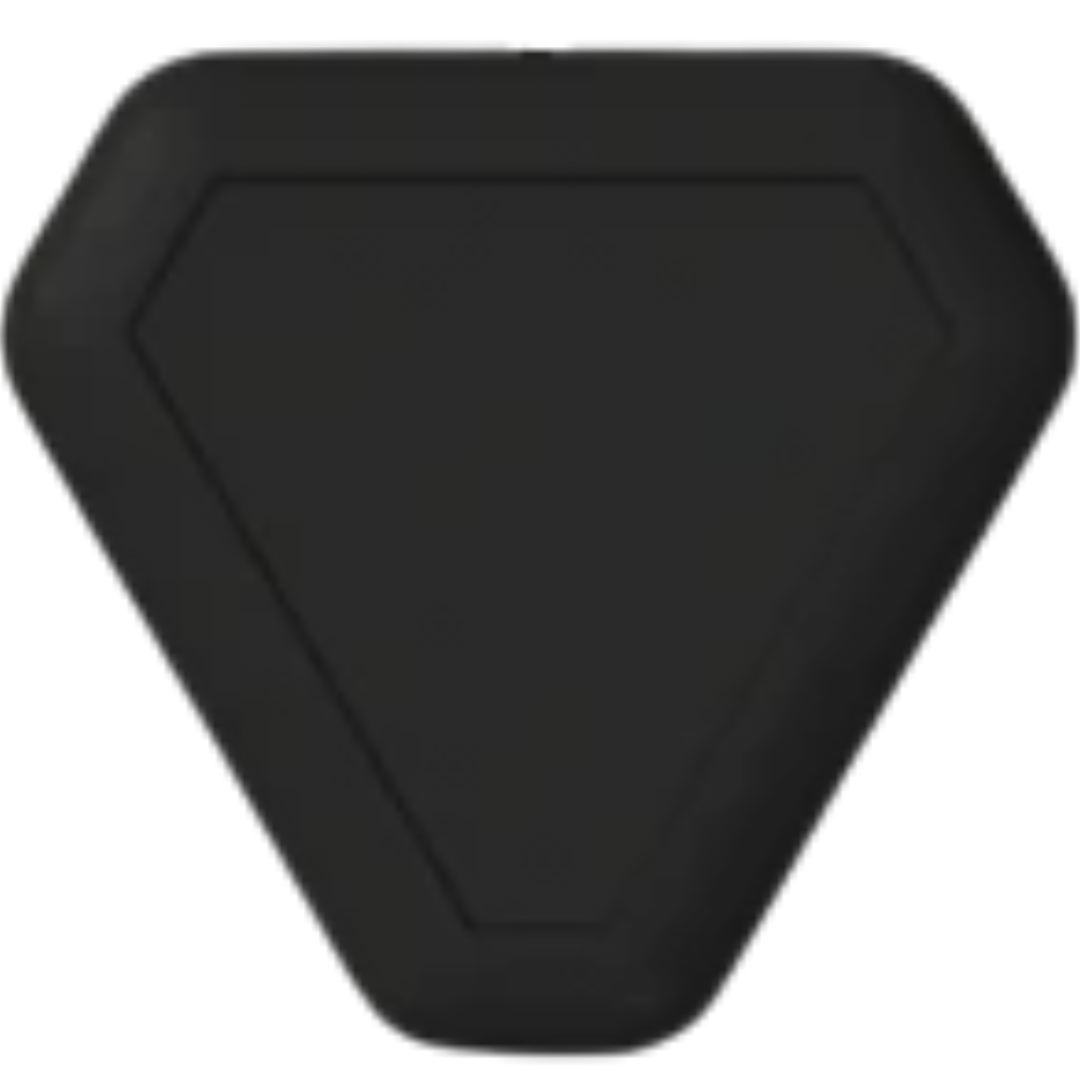
Omi Glass

Key Features
Fully Open-Source
Hardware, firmware, and software - all open source
Live Transcription
Real-time speech-to-text as you speak
Conversation Memory
AI-powered memory of your conversations
Offline Transcription
Works without internet connection
App Marketplace
Extend functionality with community apps
Speaker Diarization
Identifies who said what
Frequently Asked Questions
How can I build my own app?
How can I build my own app?
You can build your own Omi app in just 2 minutes! Check out the Apps Introduction Guide to get started.
Where are my conversations stored?
Where are my conversations stored?
Conversations are stored on our secure cloud infrastructure. Your data is protected, and you can delete everything with one click in the Omi app settings.
I don't see any light or transcription
I don't see any light or transcription
If you don’t see any light or transcription:
- Your device might need firmware - install it here
- Make sure the device is charged
- Try turning it off and on again
How do I update the firmware?
How do I update the firmware?
You can update firmware directly in the app: Settings → Device Settings → Update FirmwareFor manual updates, see the Firmware Update Guide.
Need Help?
Join Discord
Get help from the community and team
Help Center
Browse FAQs and support articles
Build Apps
Create your own Omi integrations
Contribute
View issues and bounties
For delivery and shipping questions, email team@basedhardware.com